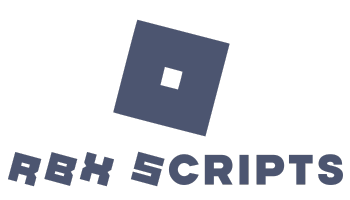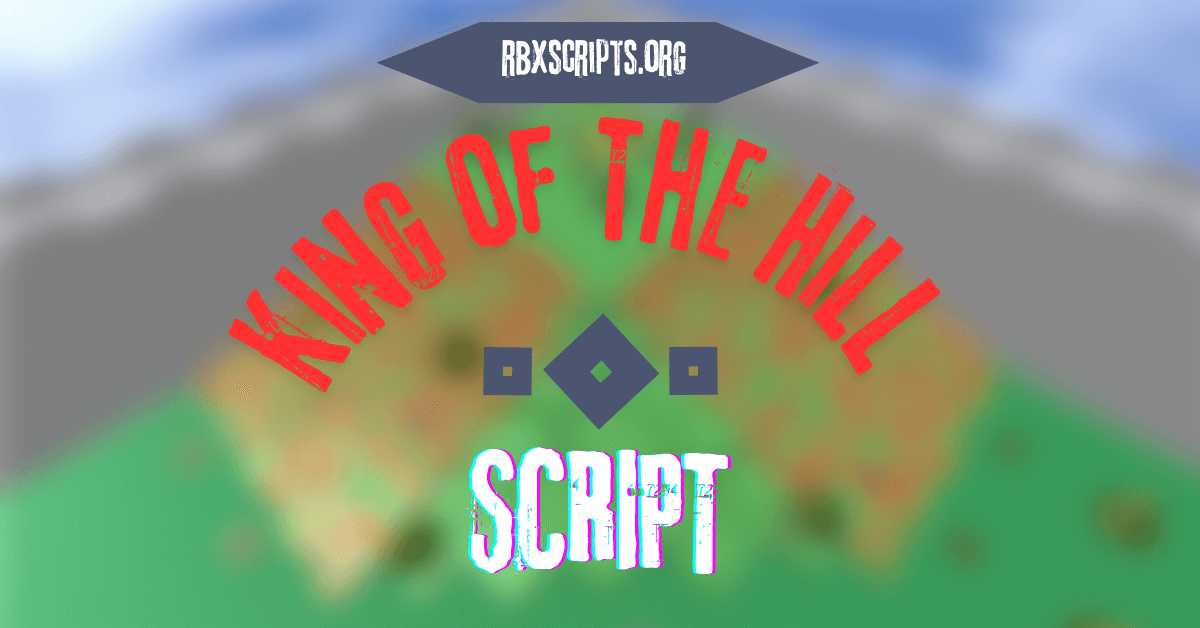Roblox enthusiasts looking to add an extra layer of excitement to their gaming experience will find the King of The Hill script to be an invaluable addition. This script injects a dynamic element into gameplay, challenging players to vie for control over strategic points within the virtual landscape. Let’s delve into the benefits and functionalities of this script.
Benefits:
- Enhanced Gameplay Dynamics: Injects a competitive edge into your Roblox games, fostering intense battles and strategic gameplay.
- Community Engagement: Encourages players to collaborate or compete for control, fostering a vibrant community within your game.
- Customization Options: Tailor the script to suit your game’s theme and mechanics, enhancing immersion and replay value.
Features and Functionalities:
- Dynamic Hill Control: Players compete to control a designated “hill” area within the game map, requiring strategic positioning and teamwork.
- Score Tracking: The script automatically tracks and updates scores based on the duration of hill control, allowing for clear progression and competition.
- Reward System: Implement rewards for players who successfully maintain control over the hill, incentivizing engagement and skillful gameplay.
- Customizable Parameters: Adjust various aspects of the script, such as hill size, score multipliers, and reward criteria, to tailor the experience to your game’s specific needs.
- User-Friendly Interface: Intuitive controls and clear visual feedback ensure that players understand the objectives and progress at a glance.
Code
local OrionLib = loadstring(game:HttpGet(('https://raw.githubusercontent.com/shlexware/Orion/main/source')))()
local Window = OrionLib:MakeWindow({
Name = "BEHOL HUB", -- Changed the name here
HidePremium = false,
SaveConfig = true,
ConfigFolder = "OrionTest"
})
local Tab = Window:MakeTab({
Name = "Tab 1",
Icon = "rbxassetid://4483345998",
PremiumOnly = false
})
local Section = Tab:AddSection({
Name = "Section"
})
-- Adding a button to the section
Section:AddButton({
Name = "Test Button", -- Button name
Icon = "rbxassetid://1234567890", -- Replace with an actual icon ID
Callback = function()
print("Button clicked!") -- Replace with your desired button action
end
})
-- Adding autokill toggle
Section:AddToggle({
Name = "autokill", -- Toggle name
Default = false, -- Default state of the toggle
Callback = function(Value)
if Value then
local args = {
[1] = game:GetService("Players"):WaitForChild("Emiton2021").Character.Humanoid,
[2] = 111,
[3] = 300
}
game:GetService("ReplicatedStorage"):WaitForChild("Events"):WaitForChild("Ill1IlI111l1"):FireServer(unpack(args))
print("Autokill activated")
else
print("Autokill deactivated")
end
end
})
-- Now the buttons should appear in your Section
-- You can add other elements to the section or tab as needed
Copying and Using the Script
- Access the Script: Click the button above to access the script.
- Copying the Code: Select and copy the entire script code.
- Applying the Script: Use a script executor of your choice to implement the script in the game.
Click to rate this script!
[Total: 0 Average: 0]