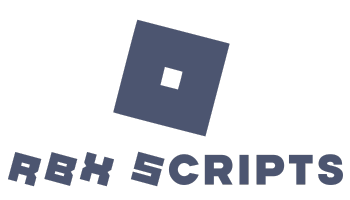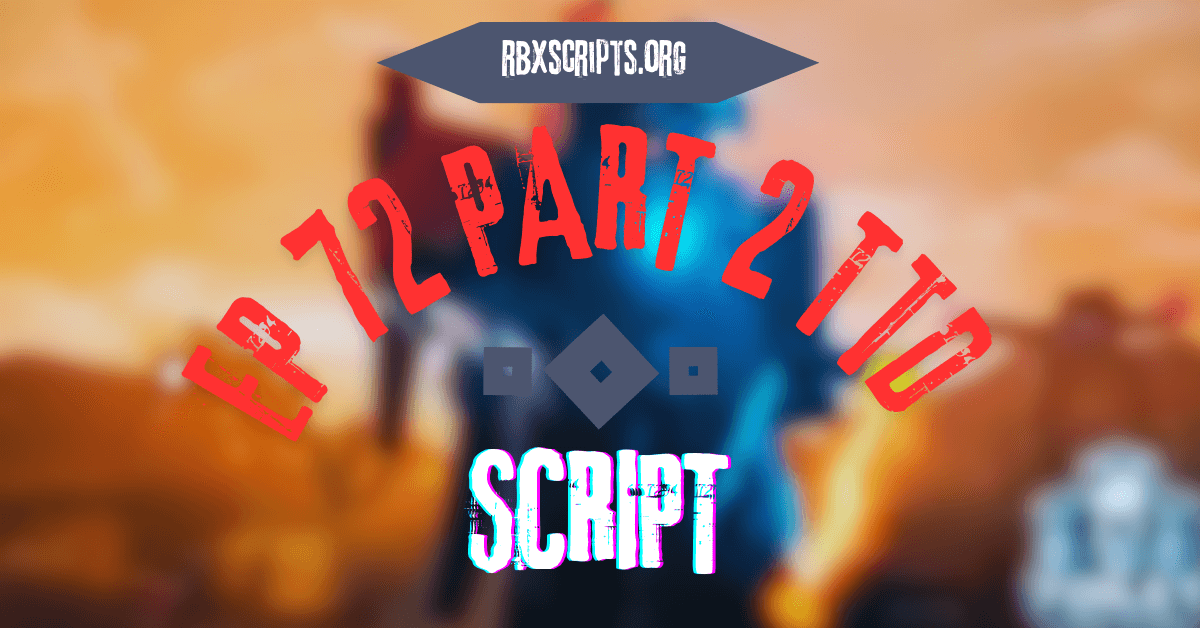Welcome to the ultimate guide for the EP 72 PART 2 Toilet Tower Defense script. This powerful script is designed to enhance your gaming experience in Roblox, offering various features that make the game more enjoyable and manageable. Whether you’re a seasoned player or new to the game, this script is sure to elevate your gameplay.
Benefits of the EP 72 PART 2 Toilet Tower Defense Script
The EP 72 PART 2 Toilet Tower Defense script brings numerous benefits to your Roblox gaming experience:
- Enhanced Gameplay: Streamline your defense strategies with automated features.
- Increased Efficiency: Save time with pre-built commands that optimize game functions.
- User-Friendly: Easy to use, even for players with minimal scripting experience.
Features that make this EP 72 PART 2 Toilet Tower Defense script so powerful
- Auto Farm: Automatically carries out farming activities within the game, such as gathering resources or earning points, without requiring manual input from the player.
- Macro: Executes a predetermined sequence of actions or commands to optimize gameplay efficiency. This could involve performing complex maneuvers or strategic moves in the game.
- Auto Play: Takes control of gameplay, allowing the game to progress automatically without the need for manual intervention. This feature could involve battling enemies, completing tasks, or advancing through levels autonomously.
- Auto Leave: Automatically exits the current game session or level once certain conditions are met. This could be triggered by achieving specific objectives, reaching a certain score, or encountering predetermined events.
- Auto Replay: Initiates a new game session or replays the current level automatically after completing the previous one.
Code
loadstring(game:HttpGet("https://raw.githubusercontent.com/NUTellaVING/Survive/main/Loader.lua"))()Copying and Using the Script
- Access the Script: Click the button above to access the script.
- Copying the Code: Select and copy the entire script code.
- Applying the Script: Use a script executor of your choice to implement the script in the game.