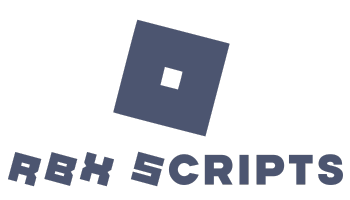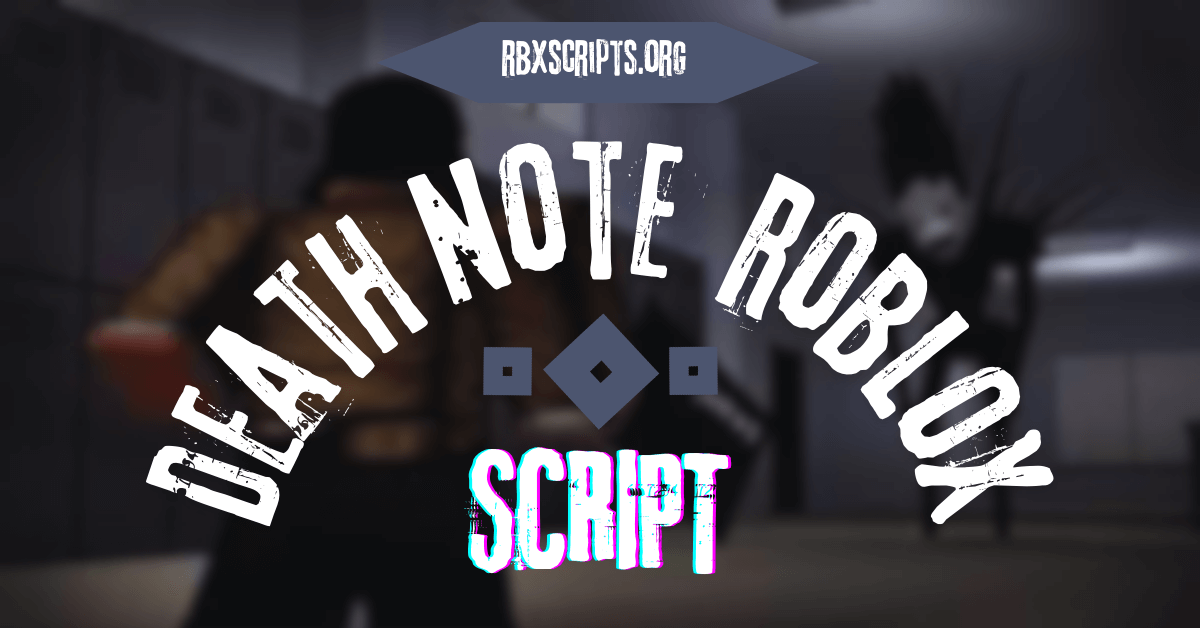The “Death Note Script” for Roblox offers players an exciting and immersive way to experience the Death Note universe within the popular gaming platform. This script enhances gameplay by introducing unique features and functionalities inspired by the anime, allowing for a richer and more engaging player experience.
Benefits of the Death Note Script
Using the Death Note script in Roblox brings several advantages to players, including:
- Enhanced Gameplay: Adds depth and new mechanics, making the game more enjoyable.
- Role-Playing Opportunities: Allows players to live out scenarios from the Death Note series.
- Competitive Edge: Provides new tools and abilities that can give players an advantage.
Features that make this DEATH NOTE script so powerful
- TP (Teleport) TO ANY ID: This lets you instantly move to any place in the game by using an ID number. It’s like magic teleportation to wherever you want to go.
- DETECT KIRAS: With this feature, you can find out who the Kiras are in the game. It’s like having detective skills to uncover hidden players.
- CHATLOGS: This allows you to see all the chat messages in the game. It’s like having a record of everything everyone says, so you don’t miss anything important.
- NOCLIP: NOCLIP makes you move freely through walls or any objects in the game. It’s like being a ghost who can go anywhere without being stopped.
- AUTO SEARCH DEATH NOTE: This feature automatically finds the Death Note for you in the game. It’s like having a special guide that leads you directly to the Death Note without any effort.
Code
loadstring(game:HttpGet("https://pastebin.com/raw/9CCnnTzR"))()
-----USE TO AUTOPICK ANY IDS (USE ON STANDALONE AND WHEN IN GAME) :
local Client = game.Players.LocalPlayer
local function FillStashList()
local StashList = {}
for _, v in workspace.Map:GetChildren() do
if v.Name == "Id" then
table.insert(StashList, v)
end
end
return StashList
end
local function FiddleWIthPrompts()
for _, v in workspace.Map:GetChildren() do
if v.Name == "Id" then
v.IdPrompt.HoldDuration = 0
v.IdPrompt.MaxActivationDistance = 100000
v.IdPrompt.RequiresLineOfSight = false
end
end
end
local function AutoSearch(StashList)
if workspace.Map ~= nil then
FiddleWIthPrompts()
for _, crate in pairs(StashList) do
Client.Character.HumanoidRootPart.CFrame = crate.CFrame * CFrame.new(Vector3.new(0,1,0))
keypress(0x45)
task.wait(0.2)
keyrelease(0x45)
end
end
end
AutoSearch(FillStashList())Copying and Using the Script
- Access the Script: Click the button above to access the script.
- Copying the Code: Select and copy the entire script code.
- Applying the Script: Use a script executor of your choice to implement the script in the game.