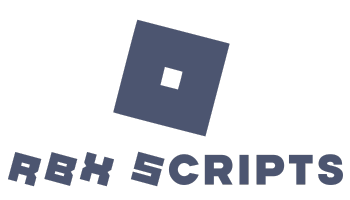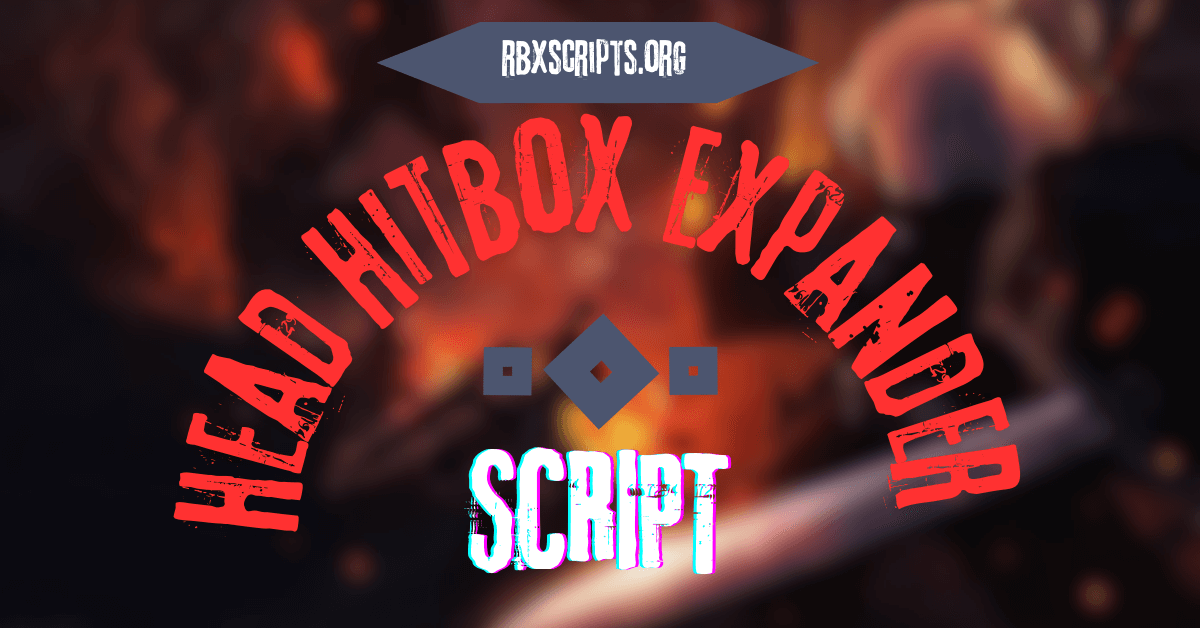In the fast-paced and competitive world of Roblox, Combat Warriors stands out as a thrilling battle experience. Players constantly seek ways to gain an edge over their opponents, and one such method is using the head hitbox script. This script is designed to enhance accuracy and performance, providing a significant advantage in combat scenarios.
Benefits of the Head Hitbox Script
Using the head hitbox script in Combat Warriors offers several benefits:
- Improved Accuracy: The script helps in accurately targeting opponents’ heads, increasing the chances of landing critical hits.
- Enhanced Gameplay Experience: With more precise aiming, players can enjoy a smoother and more rewarding combat experience.
- Competitive Advantage: By optimizing hit detection, players can outperform opponents who rely solely on manual aiming.
Main Features and Functionalities
Key Features
- Precise Head Hitbox Detection: Ensures that shots aimed at the head are more likely to register as hits.
- Adjustable Settings: Allows players to customize the script to fit their playstyle and preferences.
- Compatibility: Works seamlessly with various script executors available for Roblox.
- User-Friendly Interface: Easy to set up and use, even for players who are new to scripting.
Functionalities
- Automatic Head Targeting: The script can automatically adjust the aim to target opponents’ heads.
- Real-Time Adjustments: Makes real-time adjustments to hitboxes during gameplay for optimal performance.
- Minimal Performance Impact: Designed to run efficiently without causing significant lag or performance issues.
Code
_G.HeadSize = 15 _G.Disabled = true game:GetService('RunService').RenderStepped:connect(function() if _G.Disabled then for i,v in next, game:GetService('Players'):GetPlayers() do if v.Name ~= game:GetService('Players').LocalPlayer.Name then pcall(function() v.Character.Head.Size = Vector3.new(_G.HeadSize,_G.HeadSize,_G.HeadSize) v.Character.Head.Transparency = 1 v.Character.Head.BrickColor = BrickColor.new("Red") v.Character.Head.Material = "Neon" v.Character.Head.CanCollide = false v.Character.Head.Massless = true end) end end end end)Copying and Using the Script
- Access the Script: Click the button above to access the script.
- Copying the Code: Select and copy the entire script code.
- Applying the Script: Use a script executor of your choice to implement the script in the game.
Click to rate this script!
[Total: 0 Average: 0]