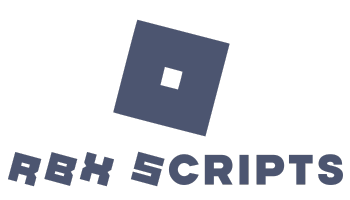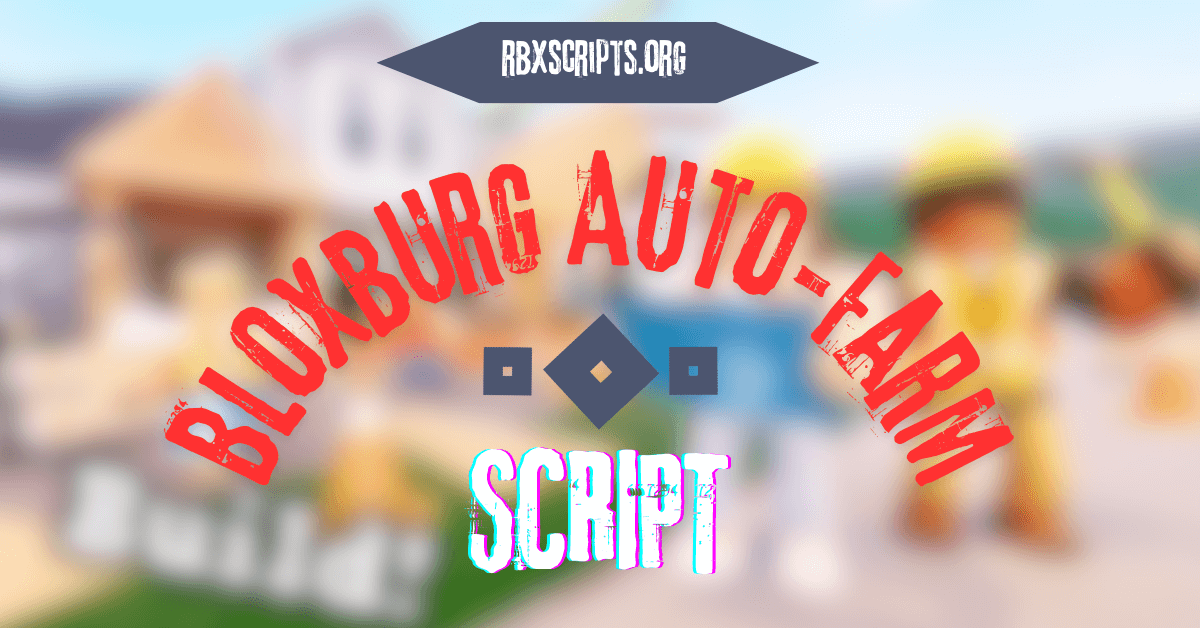Welcome to the world of Bloxburg Auto-Farm scripts! If you’re looking to enhance your gameplay experience in Roblox’s Bloxburg, an auto-farm script can be a game-changer. Let’s dive into the benefits and key features of using this script.
Benefits of Bloxburg Auto-Farm Script
Increased Efficiency
The auto-farm script automates the repetitive tasks in Bloxburg, allowing you to focus on more enjoyable aspects of the game.
Time-Saving
With automated farming, you can save significant time that would otherwise be spent on manual labor in the game.
Enhanced Gameplay Experience
By removing the monotony of repetitive tasks, you can enjoy a more dynamic and engaging gameplay experience.
Main Features and Functionalities
- Automated Farming: Automatically plants, waters, and harvests crops without manual intervention.
- Resource Management: Efficiently manages in-game resources, ensuring optimal use and minimal waste.
- Customizable Settings: Allows you to customize farming routines based on your preferences and needs.
- Anti-Ban Protection: Includes features to reduce the risk of getting banned for using scripts.
- User-Friendly Interface: Easy-to-use interface that makes setting up and using the script straightforward, even for beginners.
- Regular Updates: Frequent updates to ensure compatibility with the latest game versions and to introduce new features.
Code
loadstring(game:HttpGet("https://raw.githubusercontent.com/harsizcool/bloxburg-auto-farm-unpatched-2024/main/main.lua",true))()Copying and Using the Script
- Access the Script: Click the button above to access the script.
- Copying the Code: Select and copy the entire script code.
- Applying the Script: Use a script executor of your choice to implement the script in the game.